We have made some survey templates for you, so feel free to use them! To use a template, create a new survey and then select the desired survey template.
You can see all the different templates when you open the list by clicking an arrow next to the template group's name.
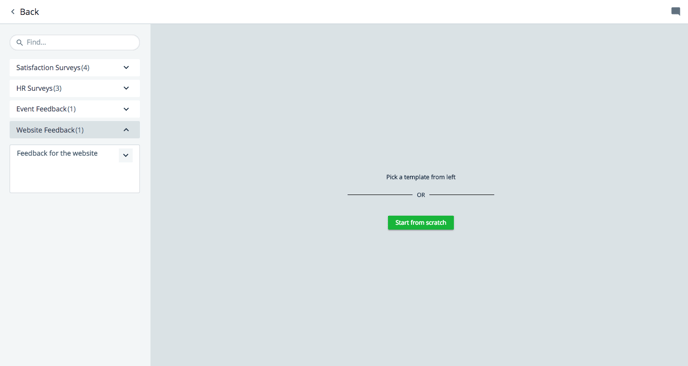
To preview the template survey, click the arrow next to the template's name.
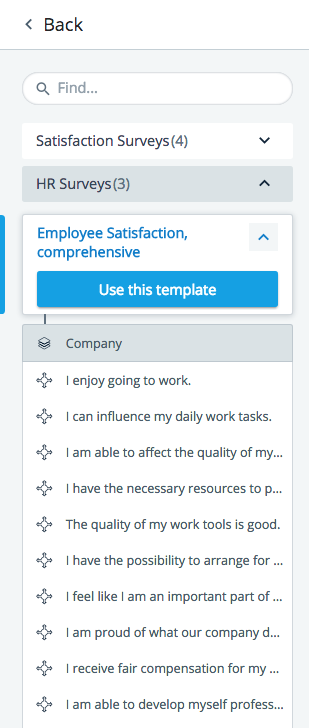
To select the wanted survey, click the name of the template you want to use and then click the blue box called Use this template. After the desired survey template is selected, you can make changes to it in the builder and use it however you like.
