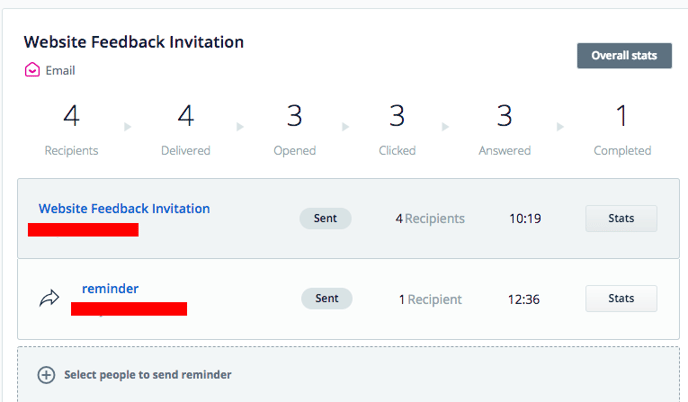If you have sent a survey invitation from the tool to the evaluators, you can later remind those, who have not answered the survey yet.
Go to tab Share and click Select people to send reminder. You can either select wanted recipients from the list or use the slider to filter.
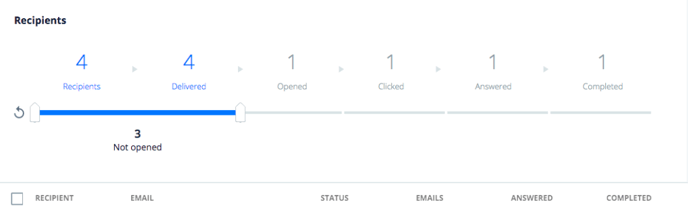
After you have selected the recipient, click New email, give a name for the email and click Compose email. Select either a ready-made email template or choose blank. If you want, you can modify the email. Click then Send.
On the tab Share you can view all the emails that are sent.