You can close a survey to prevent any new responses from being submitted via the response link. Once closed, you can still edit the survey and view the collected responses.
A survey can be closed at any time. Respondents who are actively filling out the survey at the time of closure can finish their responses. You can choose to close the survey immediately or schedule it to close at a specific time.
Manually Closing a Survey
1.Open the survey and select the Closed option.
2.If you wish to reopen the survey, you can switch the setting back to Published.

When you close a survey, you will see the following notification:
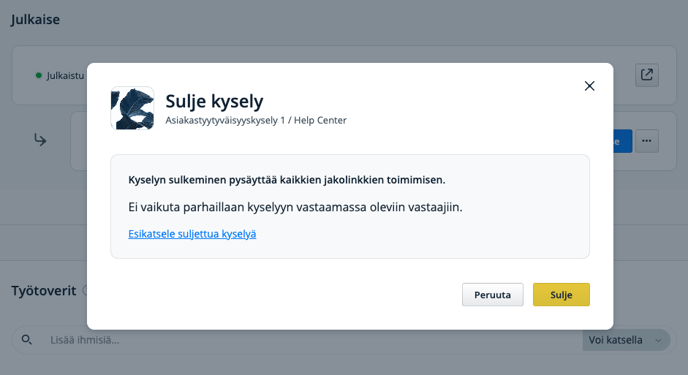
Scheduling a Survey to Close
You can also schedule the survey to close at a specific time. This option can be found by selecting the three dots to the right of the Publish button.

Additionally, invitations and shared links for the survey can be scheduled to close at a specified time.
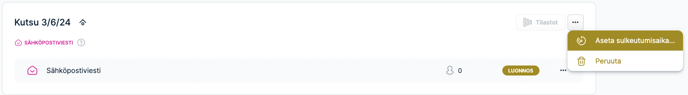
Note: Closing the survey affects all response links, but you can also schedule an individual response link to close at a different time as described above.
When the survey is closed, respondents who try to access it via the link will see the following view:

