In the Analyze section you can create custom charts. Click on the three dots following any question you want to cross tabulate with another question or questions. Click Merge chart with.

Define the first and second questions you want to cross-tabulate on the left side. If you want to cross-tabulate additional questions, you can add questions by clicking Add data. If you need to delete a dimension, you can do it by hovering your mouse over the question and clicking the trash bin icon.
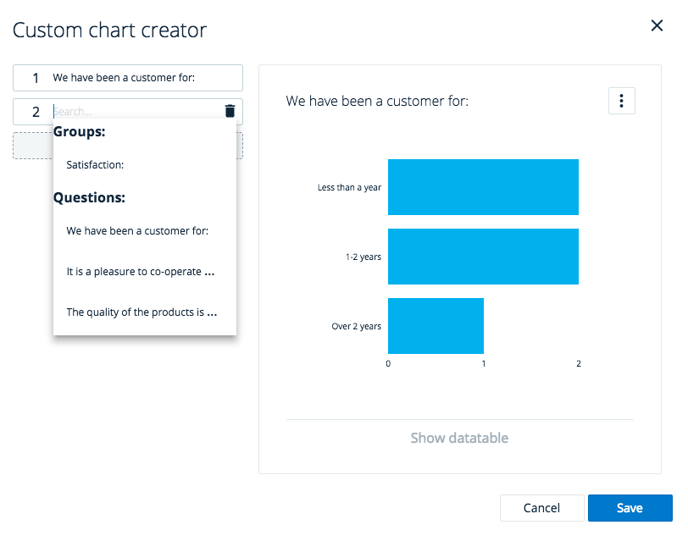
After you have selected the desired questions, you can select the desired chart type by clicking the three dots and then clicking Edit. Select the desired chart type and click Done and Save. The new customized chart will be located at the bottom of the page.
You can rename and modify the chart by clicking the three dots and Edit.
