ou can export data from the ZEF tool as CSV and XLSX (Excel), PPTX (PowerPoint), DOCX (Microsoft Office Word) and PDF by clicking Export and choosing the desired format. You can find the Export-icon right next to Share-button on the top right corner
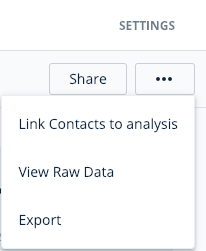
Choose the format you wish to export the data. After that click Download to download the file to your computer.
Different data export formats
CSV file shows, for example, how the collected data divided between different options in a choice question. It also includes all the input text questions' comments. Different columns are separated by commas.
PPTX is Microsoft Office PowerPoint document that includes, for example, data charts as pictures and comments.
DOCX is Microsoft Office Word document that includes, for example, data charts as pictures and comments from the evaluators.
XLSX includes the same data as CSV, but the data is divided into columns
PDF includes the same information as DOCX, but the file format is different.
