- Help Center
- Analyze
Saving a report
A modified report can be saved in Analyze section.
A modified report can be saved in Analyze section.
First, modify the report and select the choices you wish to be seen. Then save the changes you have made by clicking the Save-icon.
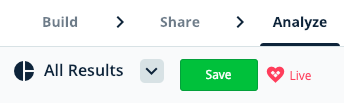
After you have saved the new report, you can get back to All results via the menu. You can also view the other saved reports via the same menu.
