You can create a word cloud from an input text question. Word cloud accents most frequently used words among the answers. Words in word cloud can be used as a filter.
You can create a word cloud by clicking three dots next to an input text question's answers. Click then Edit.
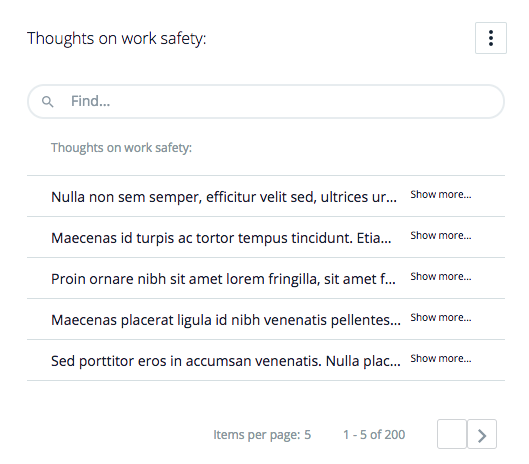
Choose then Word Cloud under the title Select chart type and click Done.
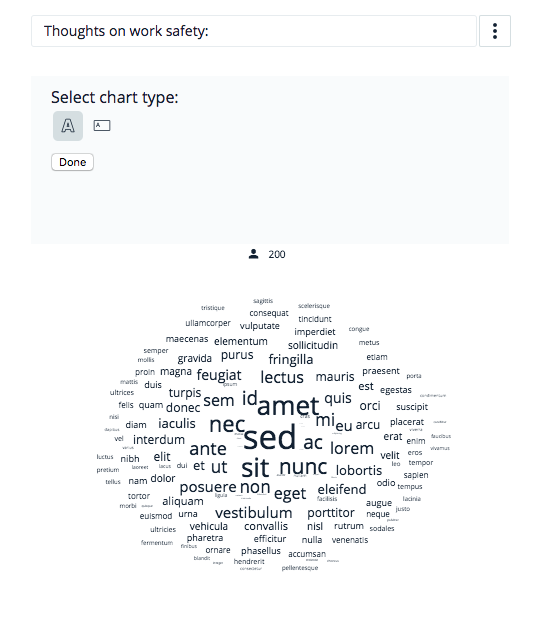
By clicking a word in a word cloud, only those answers will be shown that are answered by the evaluators, who have mentioned the selected word in that input question's answer. If you want, you can also use other questions' filters at the same time and save the report.
